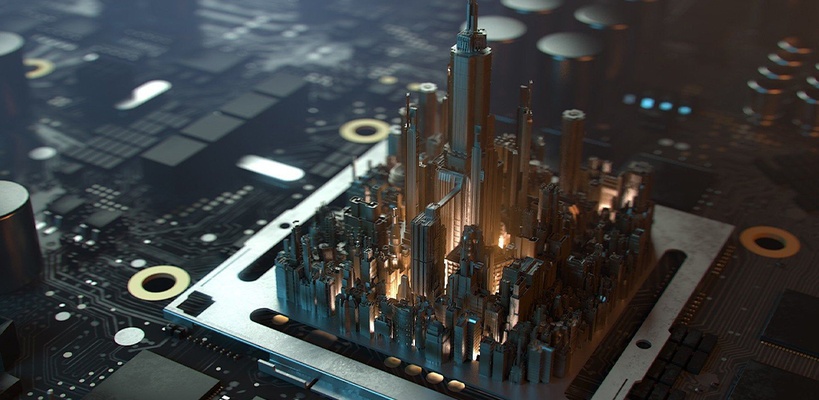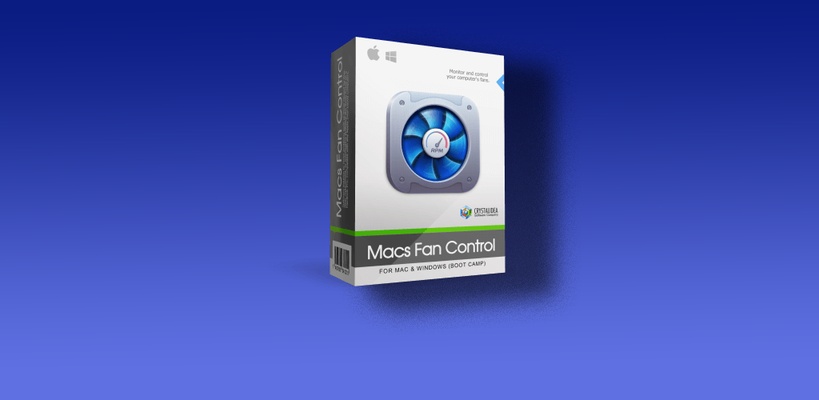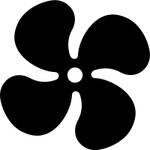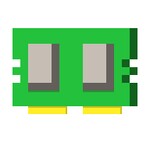All the information about the hardware used by your PC

Monitors your graphic card's key features

HP's official app for managing your printer

Test out your video card with various analytical tests.

Get all the data about the performance of your processor

Examine all active tasks and processes without exception

Monitor your processor's performance and overclock it

Manage all the Corsair devices on your computer

Free up RAM on your PC

Monitor the temperature of Intel and AMD processors

Monitor the performance of all your PC components

Easily detect any overclock and/or hardware problems

Control the fans and temperature of your PC

Diagnose and check everything about your hard drives and SSDs

Analyze your PC: Software, hardware and configuration

A Boot Camp version of this fan monitor

Display all information that caused a Windows 'blue screen of death'

Learn more about the features and performance of your RAM

Check the status of your hardware

Know every detail about your processor